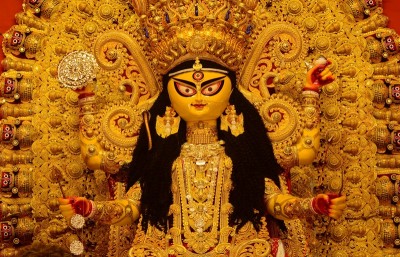Apple
Apple
Users in India can now enjoy Apple Intelligence features
Apple Intelligence, the personal intelligence system that delivers helpful and relevant intelligence while protecting users’ privacy, expands to more users around the world with features available in more languages, including localised English for Singapore and India, as well as French, German, Italian, Portuguese (Brazil), Spanish, Japanese, Korean, and Chinese (simplified).
With the release of iOS 18.4, iPadOS 18.4, and macOS Sequoia 15.4, users can rewrite, proofread, and summarise text with Writing Tools, or respond with a tap using Smart Reply, and for users who communicate across multiple languages supported by Apple Intelligence, these features adapt to the language they’re writing in, read the Apple website.
Users can also remove distracting objects from images with Clean Up, explore creative new ways to express themselves visually with Image Playground, and create the perfect emoji for any moment with Genmoji. Building on Apple Intelligence, visual intelligence helps iPhone users learn about their surroundings. And with ChatGPT integrated into Siri and Writing Tools, users can tap into ChatGPT’s expertise without having to switch between apps, helping them get things done faster and easier than ever before.
Apple Intelligence marks an extraordinary step forward for privacy in AI. It starts with on-device processing, meaning that many of the models that power Apple Intelligence run entirely on the device. For requests that require access to larger models, Private Cloud Compute extends the privacy and security of iPhone into the cloud to unlock even more intelligence.
Proofread, Rewrite, and Summarise Text with Writing Tools
Deeply integrated across iOS, iPadOS, and macOS, Writing Tools allow users to refine their language by rewriting, proofreading, and summarising text virtually everywhere they write, including Mail, Messages, Notes, Pages, and third-party apps.
With Rewrite, Apple Intelligence allows users to choose from different versions of what they have written and adjust the tone — professional, concise, or friendly — to suit the audience and task at hand. Proofread checks grammar, word choice, and sentence structure while also suggesting edits — along with explanations of the edits — that users can review or quickly accept. Users can also select text and have it summarised in the form of a digestible paragraph, bulleted key points, a table, or a list.
In addition to the options to rewrite, proofread, and summarise text with Writing Tools, users can specify the change they’d like to make using the Describe Your Change option. Describe Your Change gives users even more flexibility and control when they’d like to make their writing sound more expressive, such as to add more dynamic action words to their resume or rewrite a dinner party invitation in the form of a poem, and more.
Clean Up Photos and Relive Moments with a Smarter Photos App
The Photos app is even more intelligent with many new capabilities. Natural language search gives users the ability to search for just about anything by simply describing what they are looking for, like “Maya dancing in a red dress.” This works across videos too, so users can search for something that happened in a specific segment of the video and go right to it. Search also offers smart completion suggestions to help users quickly complete a search.
For those times when an unwanted object or person ends up in the frame of a photo, the Clean Up tool gives users a way to remove distracting elements while staying true to the moment as they intended to capture it.
The Memories feature now gives users the ability to create the movies they want to see by simply typing a description. Using language and image understanding, Apple Intelligence will pick out photos and videos based on a user’s description, craft a storyline with chapters based on themes identified from the photos, and arrange them into a movie with its own narrative arc.
Design Fun, Original Images with Image Playground
The Image Playground experience allows users to easily create fun and unique images, with concepts like themes, costumes, accessories, and places. Users can add their own text descriptions, and can even create images in the likeness of a family member or friend using photos from their photo library. Image Playground generates images in distinct styles, including:
Animation, a modern, 3D-animated look.
Illustration, images with simple shapes, clear lines, and colorblocking.
Sketch, an academic and highly detailed style that uses a vibrant color palette combined with technical lines to produce realistic drawings.
Create Genmoji to Fit Any Moment
With the power of Apple Intelligence, emoji is taken to the next level with Genmoji, making conversations with family and friends more fun and playful, and opening up entirely new ways to communicate.
By simply typing a description into the emoji keyboard, a Genmoji will appear, including multiple versions to choose from.
With images from their photo library, users can take Genmoji even further by creating one that is inspired by a friend or family member. Personalised Genmoji can be customised with accessories, like a hat or sunglasses, and can reflect themes or activities to make them even more personal and unique. Just like emoji, Genmoji can be added inline to Messages, or shared as a sticker or reaction in a Tapback.
Take Notes to the Next Level with Image Wand
The Notes app gets new tools to make note-taking more visual and dynamic. With Image Wand in the tool palette, users can quickly create images in their note using the written or visual context already captured within the note.
Image Wand transforms a rough sketch into a polished image by simply circling it. Users can even circle empty space within a note, and Image Wand will gather context from the surrounding area — using on-device generative models to analyse the handwritten or typed text — to create a relevant image that complements the note and makes it more visual. Users can create images with the Animation, Illustration, and Sketch styles.
Get More Done with a More Natural and Conversational Siri
With the power of Apple Intelligence, Siri becomes more natural, flexible, and deeply integrated into the system experience. A new design with an elegant glowing light wraps around the edge of the screen when active on iPhone, iPad, or CarPlay. On Mac, users can place Siri anywhere on their desktop to access it easily as they work.
Users can type to Siri at any time on iPhone, iPad, and Mac, and can switch fluidly between text and voice as they use Siri to accelerate everyday tasks. With richer language-understanding capabilities, Siri can follow along when users stumble over their words, and maintain context from one request to the next.
In addition, with extensive product knowledge, Siri can now answer thousands of questions about the features and settings of Apple products. Users can learn everything from how to take a screen recording, to how to easily share a Wi-Fi password.
Learn More About Surroundings in One Click with Visual Intelligence
A new visual intelligence experience builds on Apple Intelligence and helps users learn about objects and places. Visual intelligence can create a calendar event from details on a poster or flyer, translate text between languages, identify plants and animals, and more.
Users can access visual intelligence by pressing and holding Camera Control on iPhone 16 and iPhone 16 Pro, or by customizing the Control Center, Lock Screen controls, or the Action button on iPhone 15 Pro and iPhone 16e.1 Users can utilize visual intelligence to search Google so they can see where they can buy an item, or they can benefit from ChatGPT’s problem-solving skills to ask for an explanation about a complex diagram, such as from class notes. Users are in control of when third-party tools are used and what information is shared.
Tap into ChatGPT with Siri and Writing Tools
Apple is enabling ChatGPT access in Siri and Writing Tools experiences within iOS, iPadOS, and macOS, allowing users to access its expertise — as well as its image- and document-understanding capabilities — without needing to jump between applications. With the ChatGPT integration, Siri can suggest a user access ChatGPT for certain requests, and Siri can provide the response directly.
With Compose, users can ask ChatGPT to generate content for anything they are writing about from the systemwide Writing Tools. They can also use ChatGPT’s image-generation capabilities to add images alongside their written content.
Users can choose whether to enable ChatGPT integration, and are in full control of when to use it and what information is shared with ChatGPT. By default, a ChatGPT account is not required to use this integration. When using ChatGPT without an account, OpenAI will not store requests, and will not use the data for model training. Additionally, users’ IP addresses are obscured to prevent their sessions from being linked together. For those who choose to connect their account, OpenAI’s data-use policies apply.
A Breakthrough for Privacy in AI
Designed to protect users’ privacy at every step, a cornerstone of Apple Intelligence is on-device processing, and many of the models that power it run entirely on device. For requests that require larger models, Private Cloud Compute allows Apple Intelligence to flex and scale its computational capacity, drawing on larger, server-based models to handle more complex requests, all while protecting user privacy. These models run on servers powered by Apple silicon, providing a foundation that allows Apple to ensure that data is never retained or exposed.
In a first for the industry, independent experts can inspect the code that runs on Apple silicon servers to continuously verify this privacy promise. Apple Intelligence with Private Cloud Compute is an extraordinary step forward for privacy in AI and unlocks intelligence users can trust.
Support Our Journalism
We cannot do without you.. your contribution supports unbiased journalism
IBNS is not driven by any ism- not wokeism, not racism, not skewed secularism, not hyper right-wing or left liberal ideals, nor by any hardline religious beliefs or hyper nationalism. We want to serve you good old objective news, as they are. We do not judge or preach. We let people decide for themselves. We only try to present factual and well-sourced news.