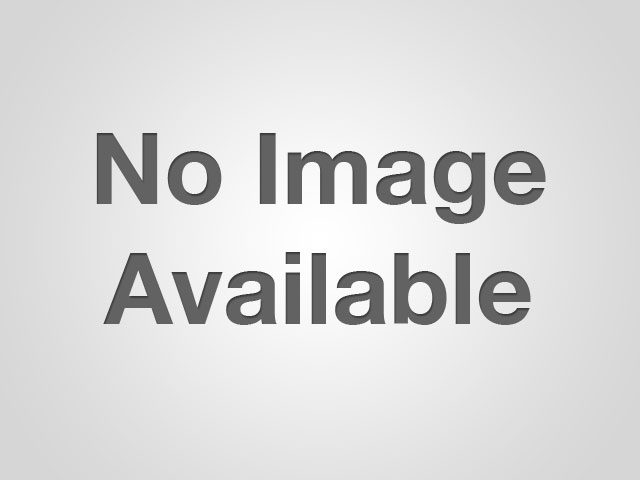
Mobile app “GST Rates Finder†to be soon available on IOS platform
To install "GST Rate Finder", user of Android mobile has to first open Google Play Store and in the search option has to type GST Rate Finder.
There may be many more apps available with similar names. The user has to download the app with CBEC Logo.
Once downloaded and installed the icon will appear on the screen of the mobile. Now this mobile app is ready to operate and it will also operate in off-line mode.
After clicking the icon with the above logo for the mobile app, home screen will appear. On this screen the most important feature is Quick Search.
The user can search for any goods and services by typing the name or chapter heading of the commodity or services.
If the user is not aware of the Chapter Heading of HSN then the user can type the name of the Goods or Services. For e.g. if the user search for Taxi related services then , Taxi has to typed in Quick Search. This search will provide the list of Goods and Services containing the name "Taxi", which was typed in the search box. Now the user may scroll the list and click on the specific category which the user is searching and as a result of the click, a window will pop-up
This window will contain details like “GST rate”, “Chapter heading of the HSN”, and description of services. If still the user is not satisfied then a link of CBEC website is available on the home screen. This link will open the GST page of the CBEC website. The details are available on this website.
If the user is aware of the chapter heading or the HSN Code then the specific HSN code can be typed in Quick search box and the user can immediately see the specific description.
Support Our Journalism
We cannot do without you.. your contribution supports unbiased journalism
IBNS is not driven by any ism- not wokeism, not racism, not skewed secularism, not hyper right-wing or left liberal ideals, nor by any hardline religious beliefs or hyper nationalism. We want to serve you good old objective news, as they are. We do not judge or preach. We let people decide for themselves. We only try to present factual and well-sourced news.







